Welcome to the site!
Welcome to asuseee.weebly.com. We hope that we can help you with any info you may need about your Eee, and also help you get the most out of your purchase. While we mainly focus on the 701 and 70x series, we will try to help you with all the problems you have with the other Eee models as well. (For all new users, we recommend checking out the eeeuser.com website.)
With that being said, good luck, and enjoy your Eee!
-OP13
(Site Last Updated On: Tuesday, May 26th, 2009 @ 9:04 P.M.
Mountain Daylight Time -U.S.A.)
70x Series BIOS Mod Unlocks New LCD Options
Thanks to Randy's work, this mod is virtually "plug 'n' play". Simply find an 8.9" LCD with the same connections as the 70x series LCD, plug it in and install the hacked BIOS. (Of course you will also have to a little bit of modding around the screen area on your Eee [like move around/remove your speakers and webcam] in order to fit the bigger LCD in, but nothing too difficult.) Congrats Randy, and good luck to all 70x series owners who attempt in this mod.
Moblin 2.0: A Linux Distro Designed for Netbooks

Mac on Eee PCs?!?

Are Netbooks Becoming Boring, Or Are They Becoming Notebooks?
Replaceable vs. "Non-Replaceable" Batteries
- Once you're out of battery-life, you'd better look for an outlet, because you can't swap your dead battery with a fully-charged one.
- When your battery finally dies, you'll have to send it in to Asus. By that time, your warranty will probably be expired (that, and Asus probably doesn't warrant the battery), so you'll have to pay for the price of a replacement battery & all of the other usual expences (labor, shipping, etc.), which will probably add up to half the price of the original cost of the device.
- If you do decide to replace it yourself, you will definitely void your warranty, and if you do make any mistakes when replacing it (how this would be possible is something I am not aware of, aside from not following anti-static rules, but anything's possible) you're stuck with a bricked Eee PC.
The good news for future 1008 Eee PC buyers is that Asus is planning on making a version of it with a replaceable battery. You'll have to wait though, so if you're not a patient person, I recommend buying the 1000HE Eee PC instead. It's got a lot of nice features that you won't find in the Seashell, and a longer battery life.
-OP13
Are you a Registered Linux User?
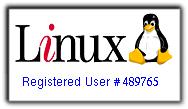
May 2nd, 2009-- Attention all Linux users, fans, enthusiasts, and nerds alike: Are you a Registered Linux User? If not, then why not become one? It's easy, fast, and free- and you can then brag to your fellow netbook users and other friends that you're a Registered User. {Plus, it's a nice addition to any Eeeuser.com forum sig. ;) } Just check out this link to get registered. What's your number?
Quick Tips for New Eee Owners
April 24th, 2009- As an experienced Eee user, I know that there are a few things I wish I would have known before and after I bought my Eee PC. Luckily for you, I've got a few tips to help you get the most out of your Eeexperience.
Tip #1: Try It BEFORE You Buy It!
While this may seem obvious to some, many new Eee users are enticed to by their Eees due to their low-prices. Don't buy any netbook, laptop, or other computer on impulse! You don't know for sure if you'll like the screen (in size, resolution, and clarity), the color (pictures may be worth a thousand words, but the real-deal is worth a million), the size, and/or the operating system (Many new users aren't fond of the customized Xandros OS.) Try the device out at your local electronics store. If this is not an option, you can buy your Eee or other netbook online. Only buy your Eee or other netbook if you know that you will be able to return it and get a full-refund, just in case you don't like it. Also, do your research-- look at both good and bad reviews of the device and make a list of it's pros and cons. If it fits your needs, then go for it. If it doesn't, keep lookin'.
Tip #2: Expect Some Hassles/Problems...
As with many other things, stuff happens. Sometimes an update to your Eee's BIOS will cause some unexpected errors and you will have to find a way to re-install the old BIOS in order to bring it back into working condition. The best way to avoid this is to either A. Go by the "If it ain't broke, don't fix it!" rule, and don't update it unless it's absolutely necessary, or B. Know how to fix any problems that may arise BEFORE you change (or in this case, update) anything. If you don't know how to fix it and cannot find out how, then find someone who does. Forums, such as the Eeeuser forum, are especially helpful with this, and they will often advise you on whether or not it would be in your best interests to preform any questionable actions.
Look for more beginner tips next week!- OP13
